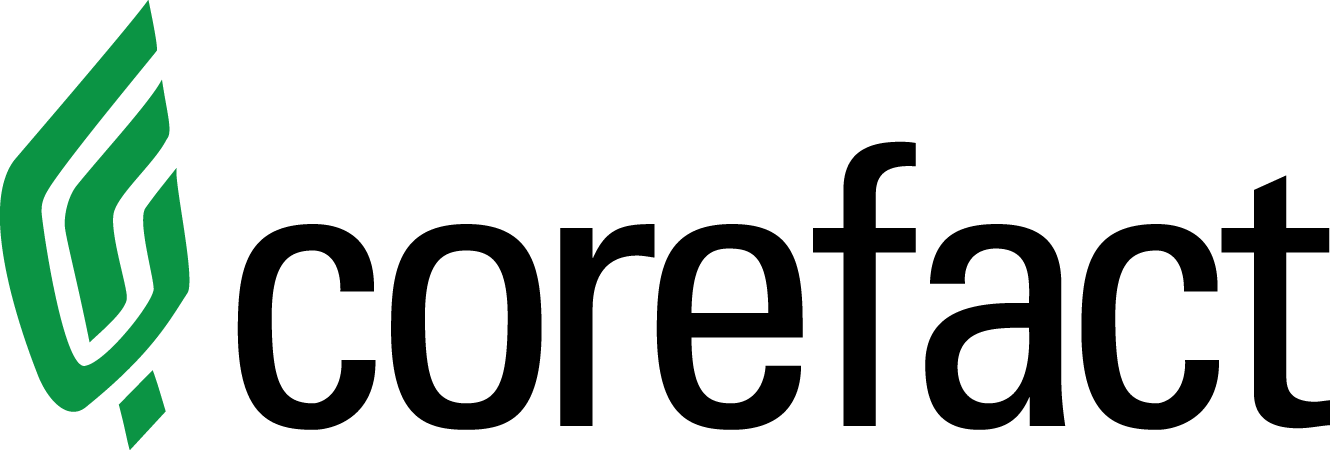How to Edit the Comparable Sales Time Span

Choose the time span of which you'd like to pull comparable sales for sold homes around your subject property. A smaller window is likely to be more relevant; however, keep in mind a larger time frame will show more properties.
The time span of comparable sales pulled can be increased or decreased for each mailing list. Choose between 3 – 18 months from which to pull sold properties. Note that the number of months must be chosen in increments of three. If you would like the parameters to pull a different number of months, contact us at cs@corefact.com or 408.777.3986.
Here’s how to edit the time span:
1. Click the “Contacts” button.

2. From the "Dashboard" choose "Contact Lists".

3. Click on the gear icon and select "Estimate Settings".

4. Set the preferred time span, then save.

Want to edit other Home Estimate parameters like editing the comparable sales price range? Our article on fine-tuning your Corefact Home Estimate recaps this and more.
Need help?
Our Customer service team is ready to come to the rescue:
Call us: +(866) 777-3986
Monday through Friday 8:00 AM - 5 PM PST
Email: CS@Corefact.com
Related topics

How to Fine-Tune the Corefact Home Estimate Parameters
Here's how to edit the home estimate comparable sales information, including price ranges, time spans, radius, and home value estimates.
Read More